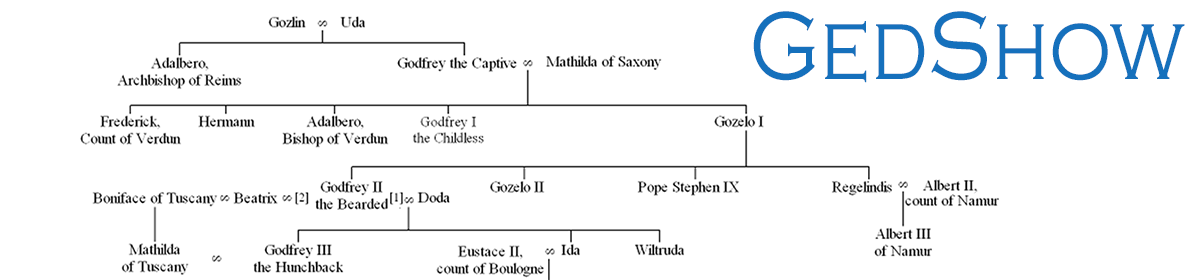With the 2.0.6 release a new shortcode has been added to Gedshow. The format of the shortcode is [ gs_individual id=”xxx” name=”N” ]. Please note that if you copy and paste the shortcode from this page it is unlikely to work as the quotes will not be correct. Please type the shortcode manually into your page and ensure that the quotes are normal quotes NOT smart quotes. The id should be the id number in the database of the individual that you want to feature. This id number can be found by hovering over the persons name in the individual display and the reference number is shown like this:

The name qualifier entry is either Y or N. If Y is chosen then the persons name is shown on the page / post that the shortcode is used on. It is likely that N will be the most common option as the page / post title is probably the persons name.
The information shown on the page is the persons name, if selected, followed by their Birth, Marriage and Death information and then any person level notes. Only information in the database will be displayed. A featured image can be added if required followed by your story about the person. an example can be seen on this site here.